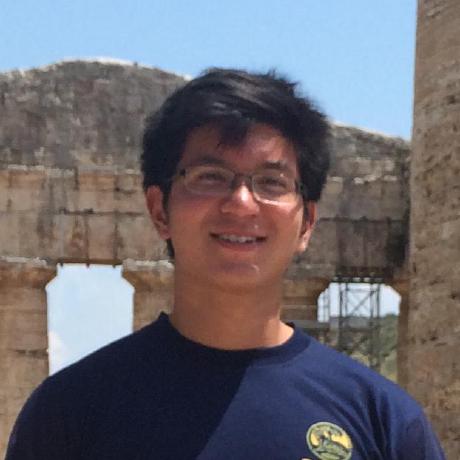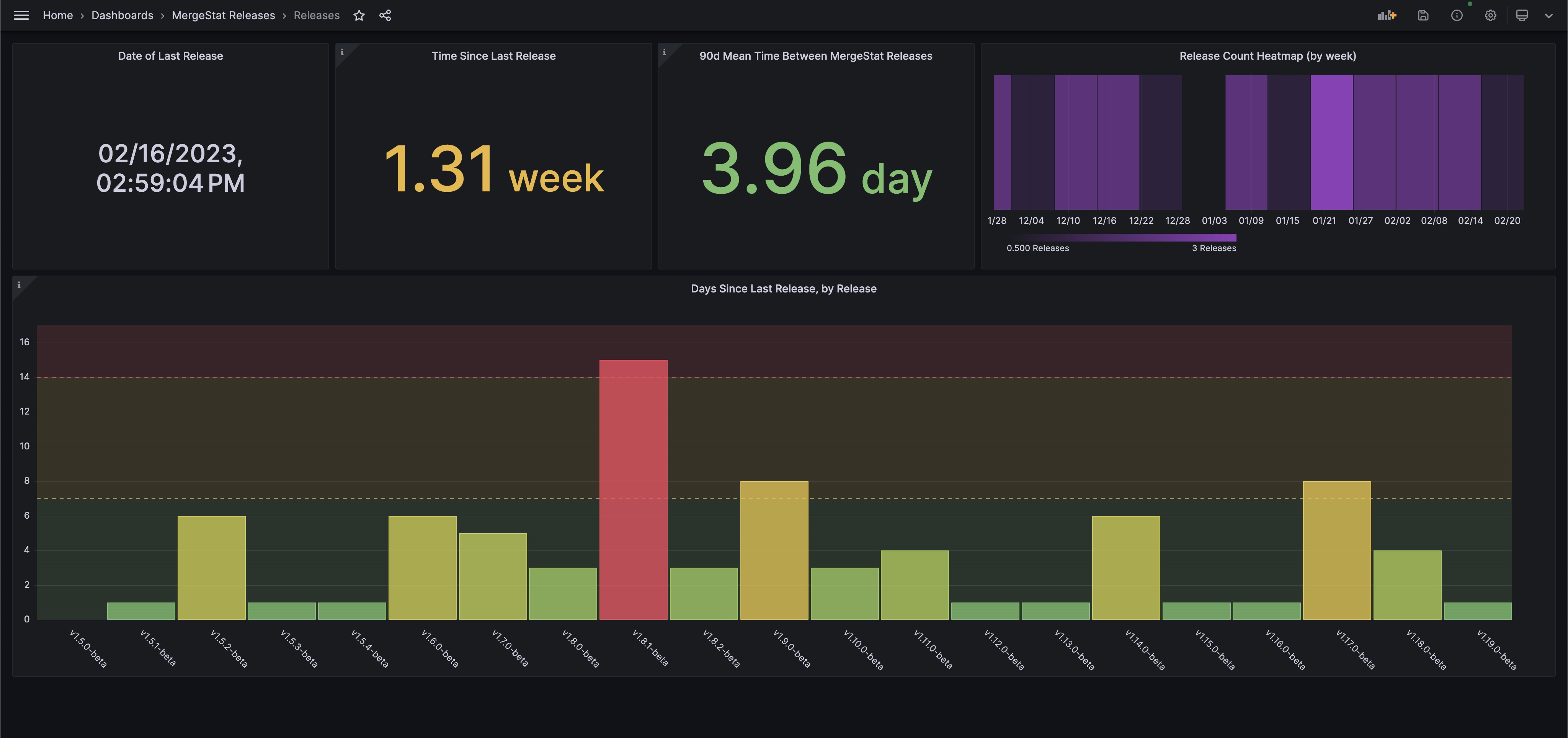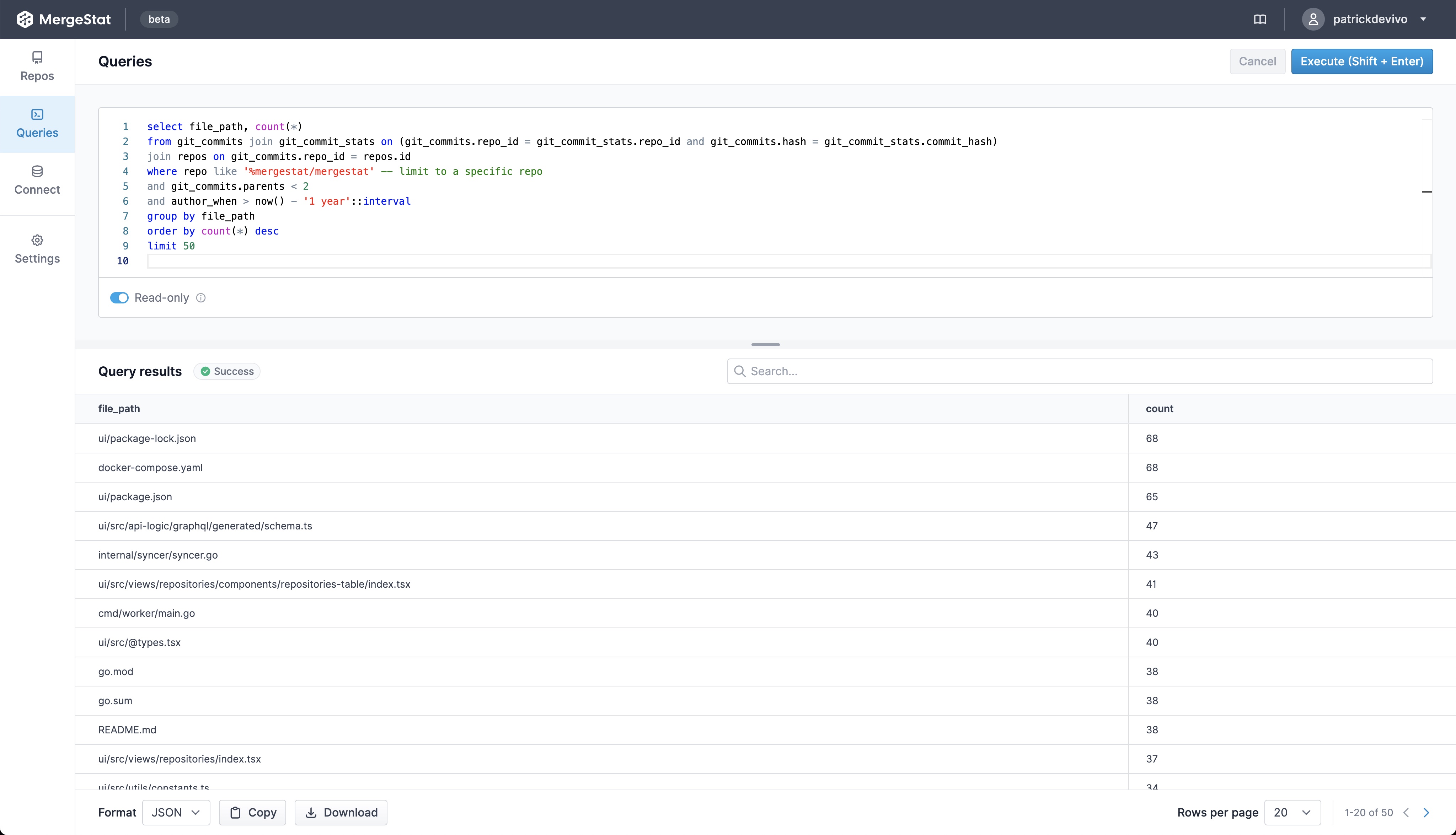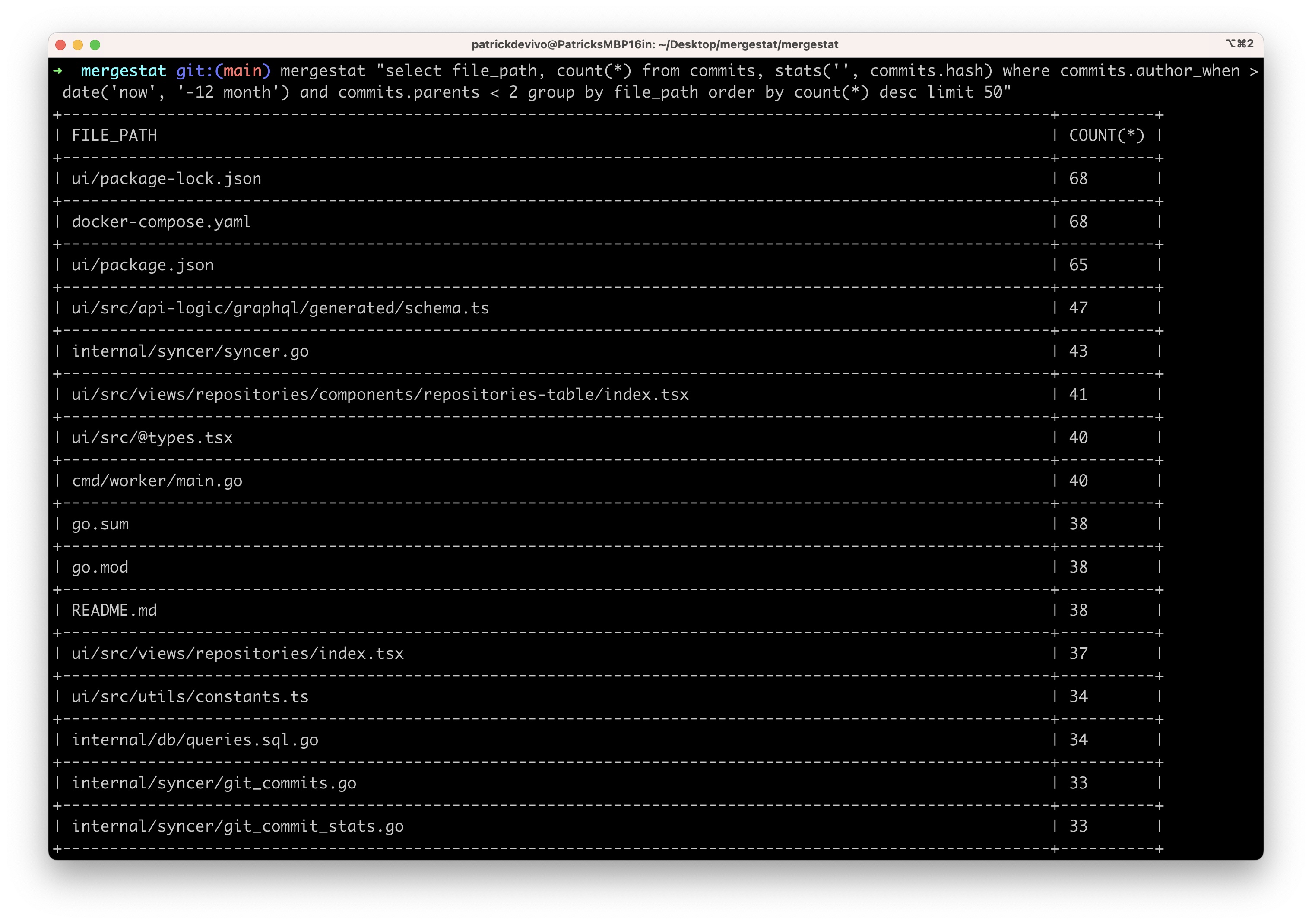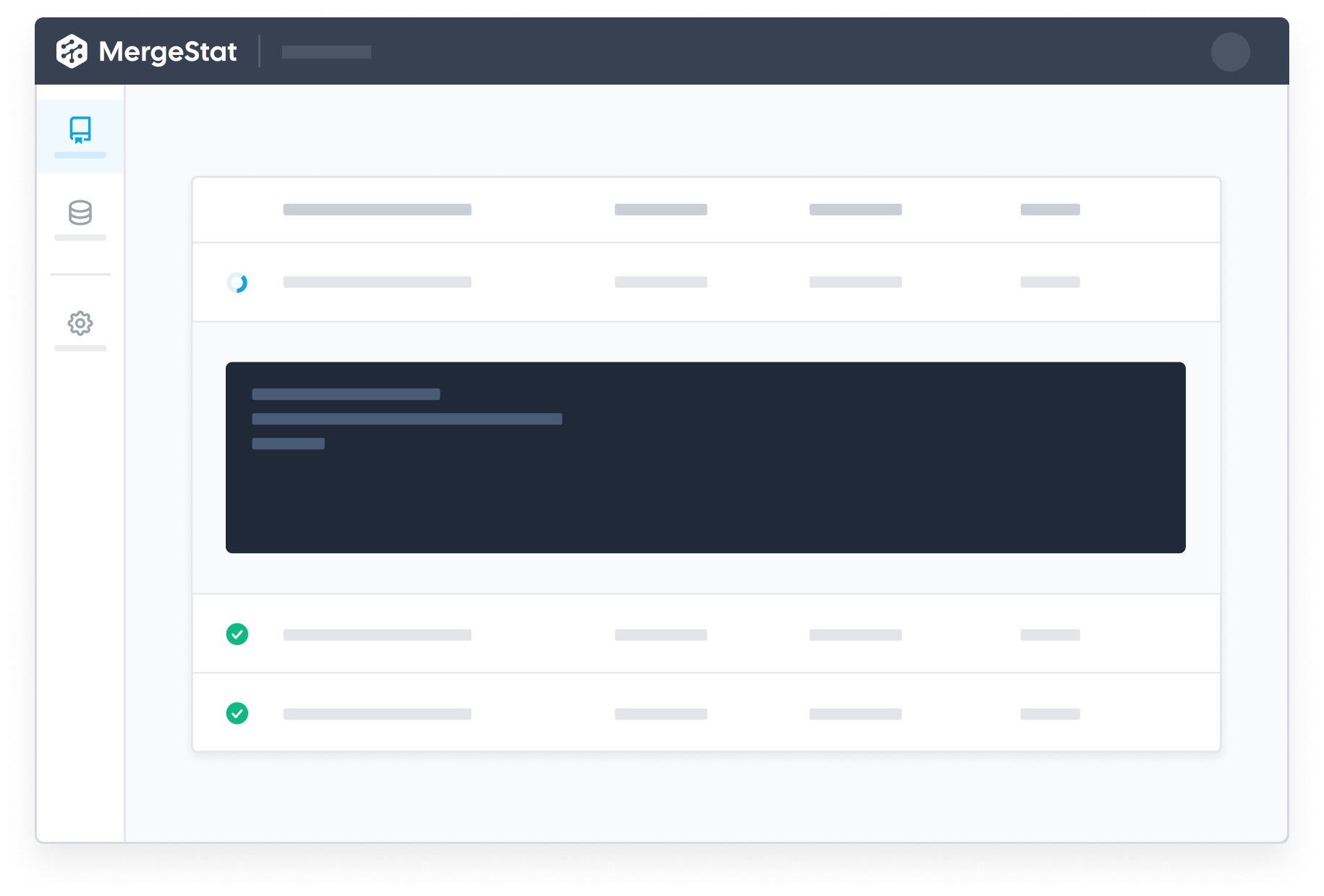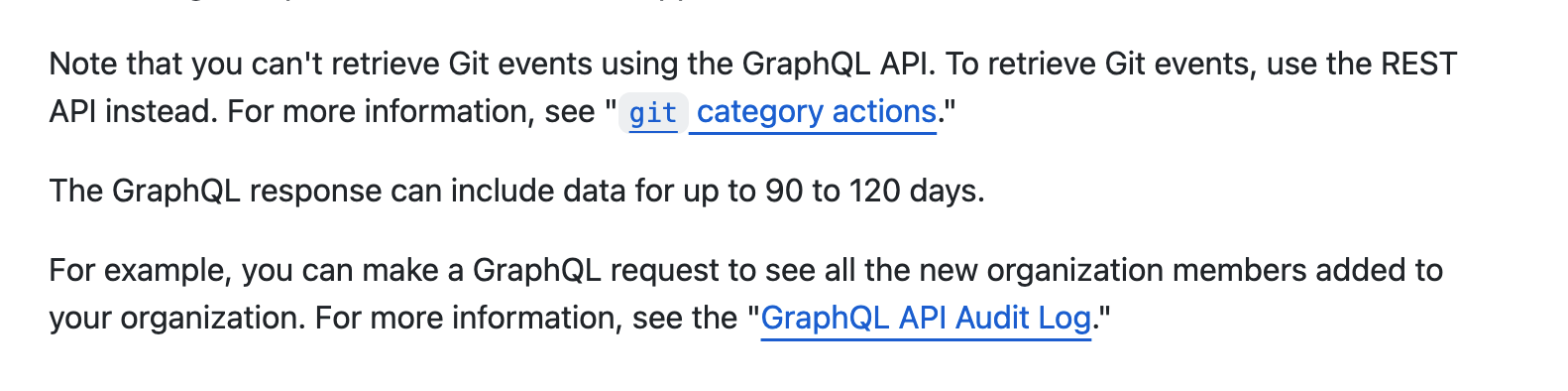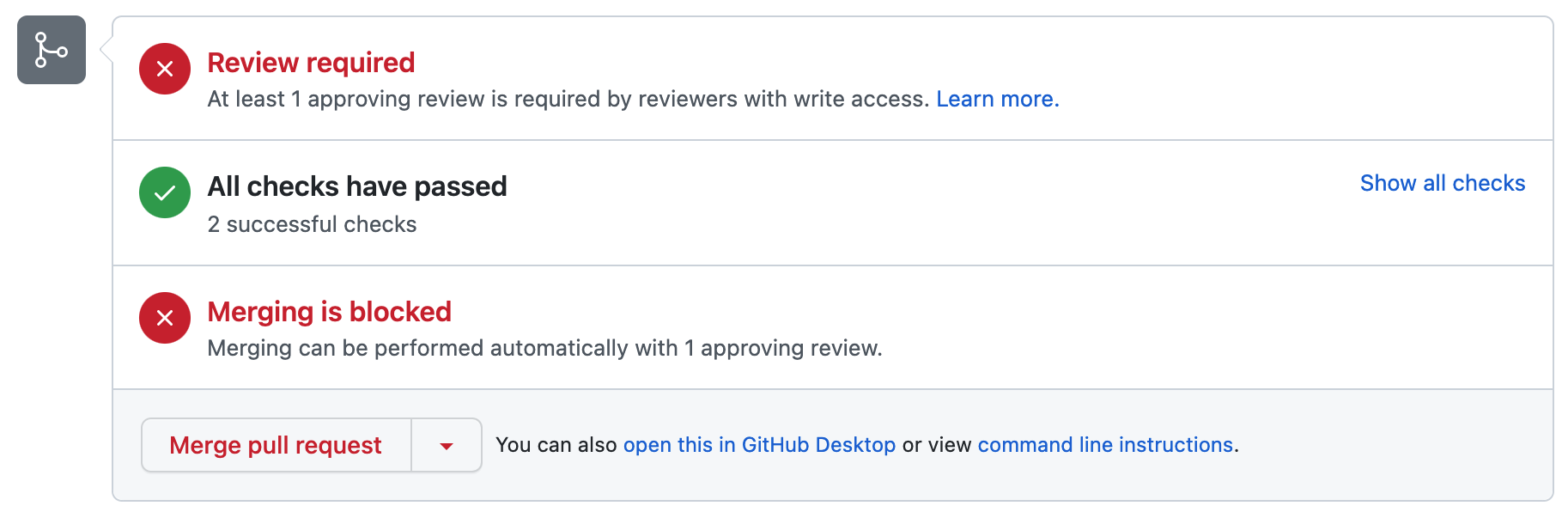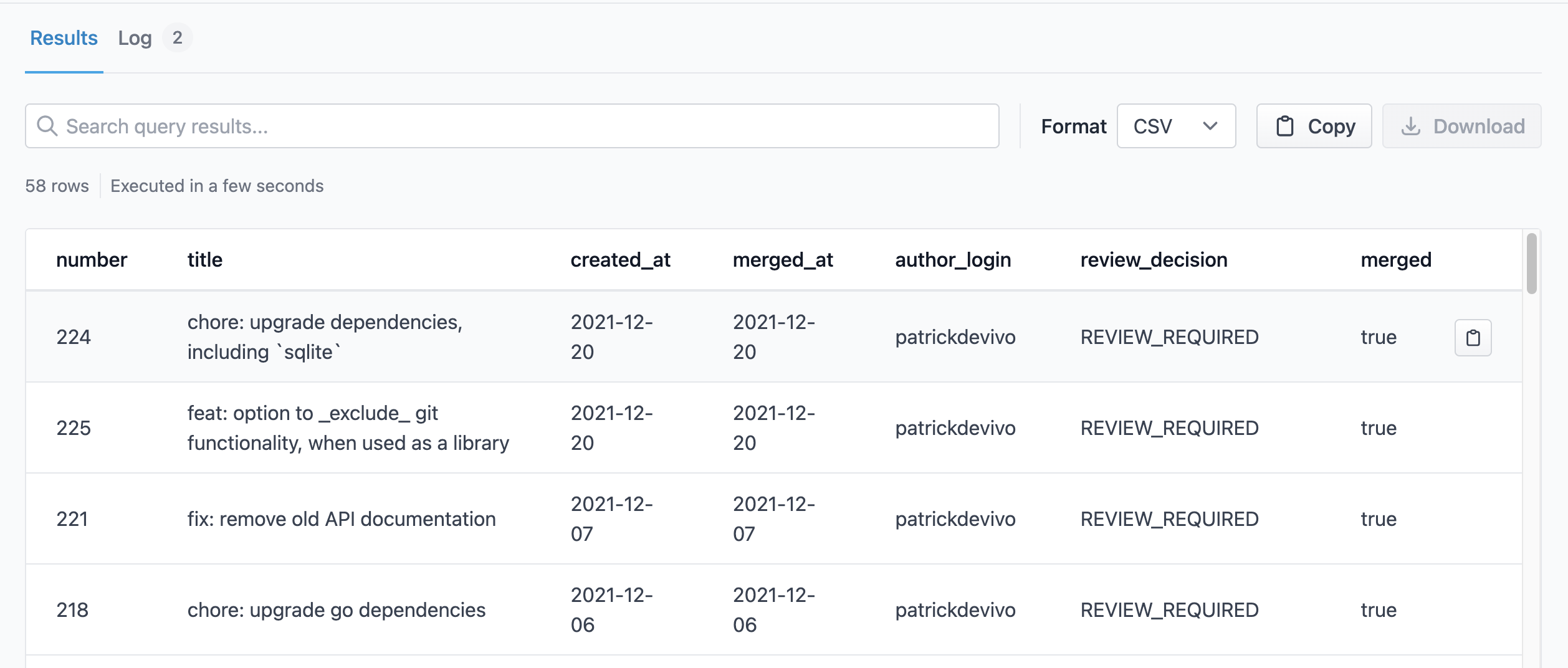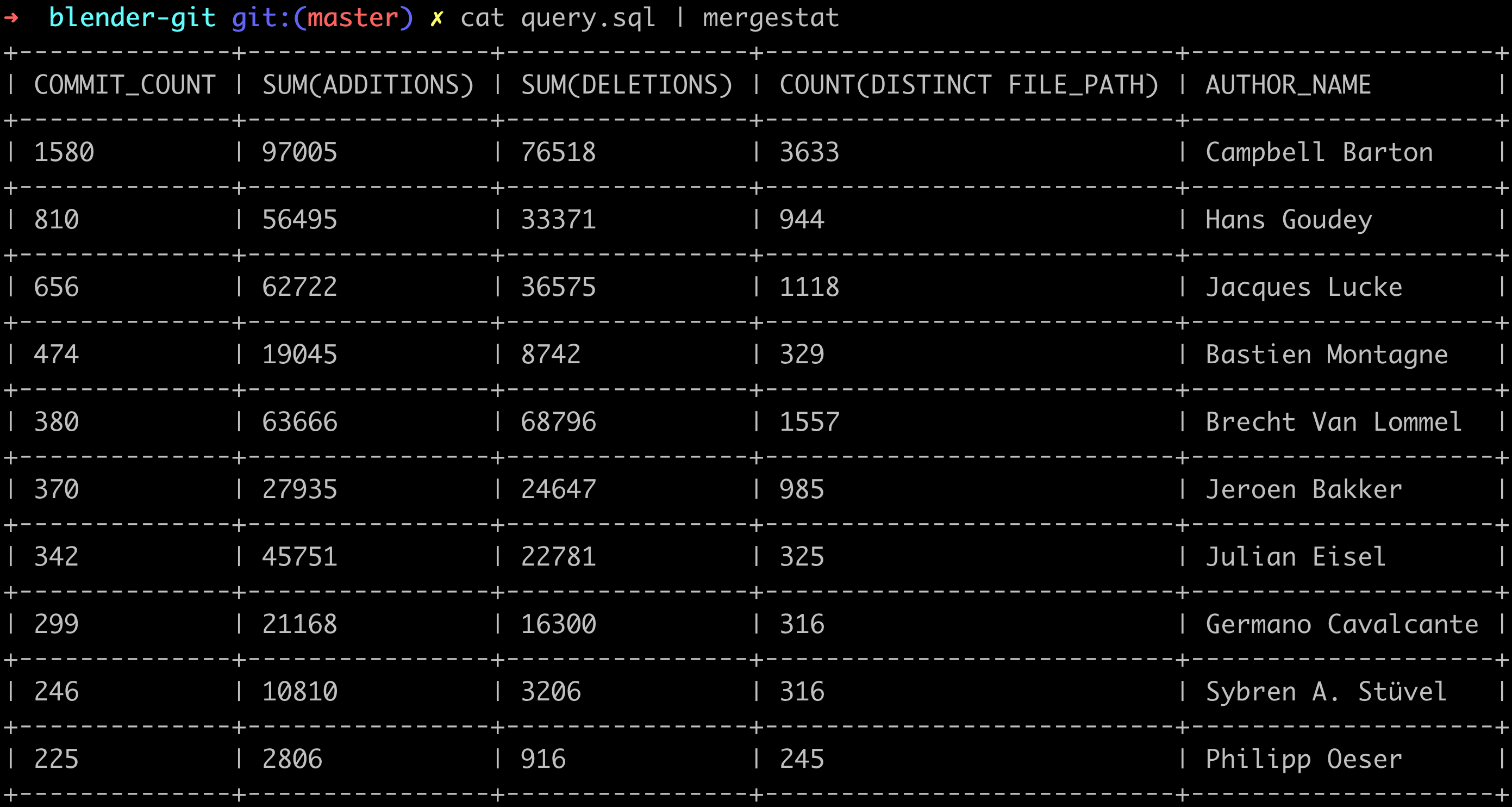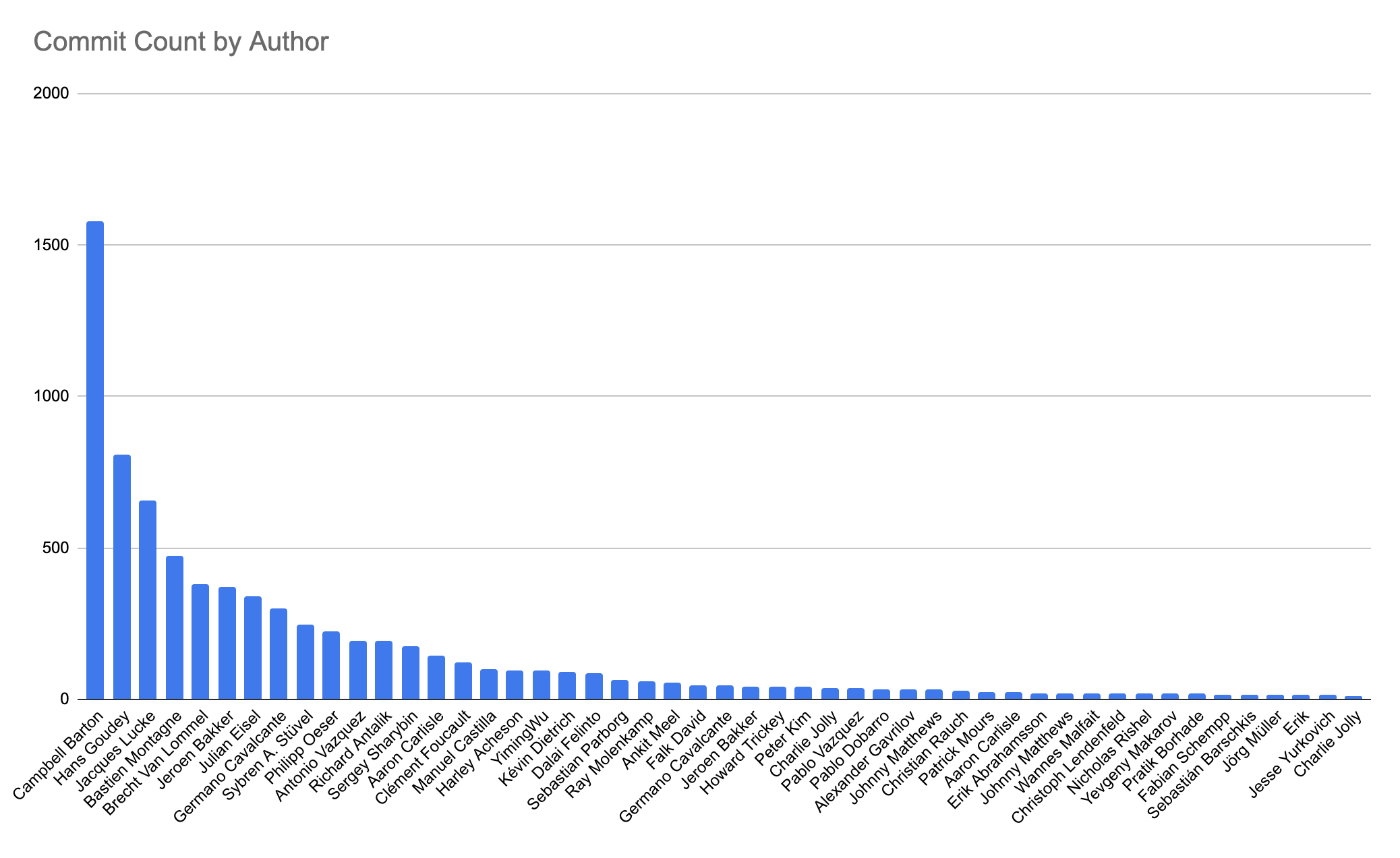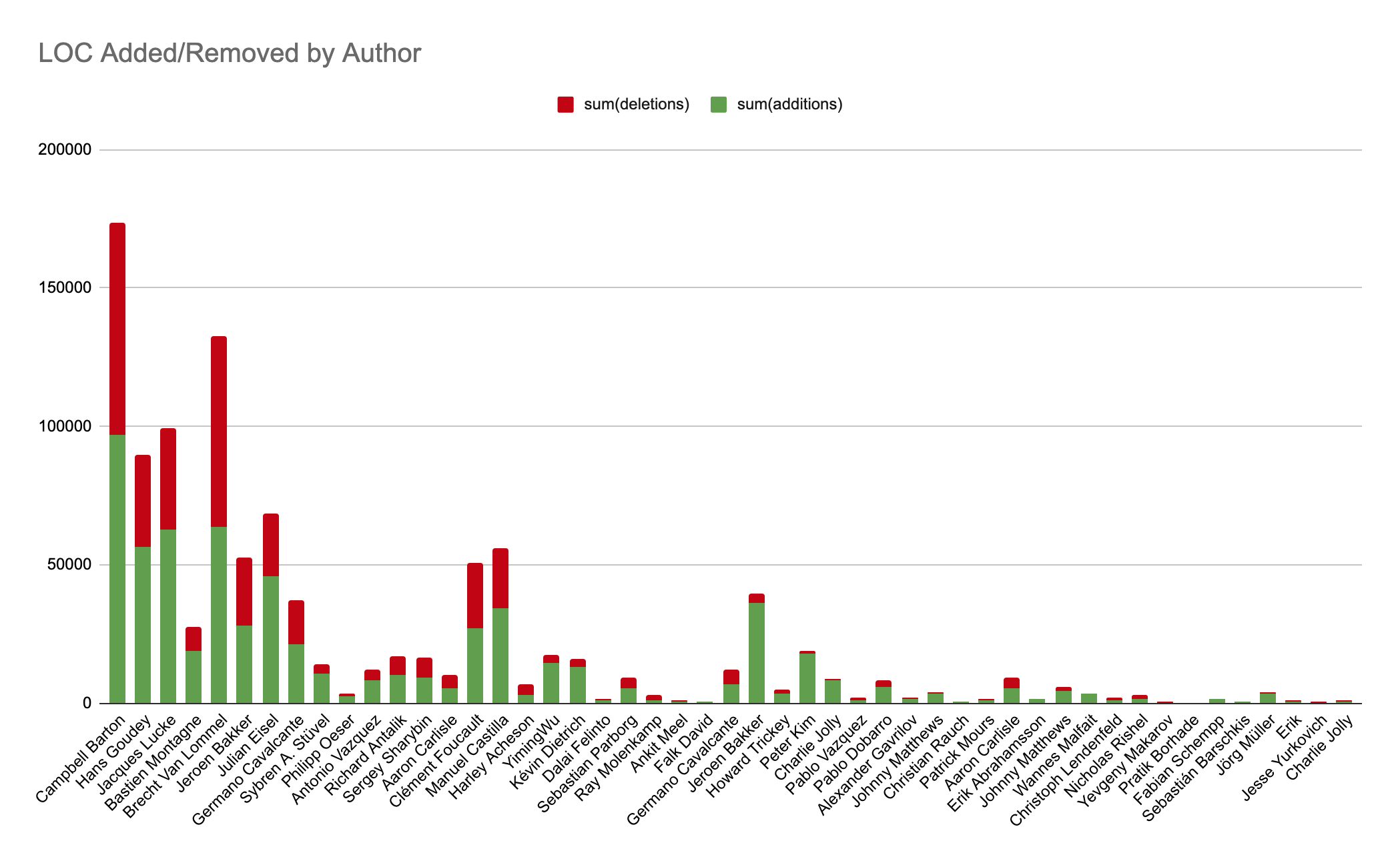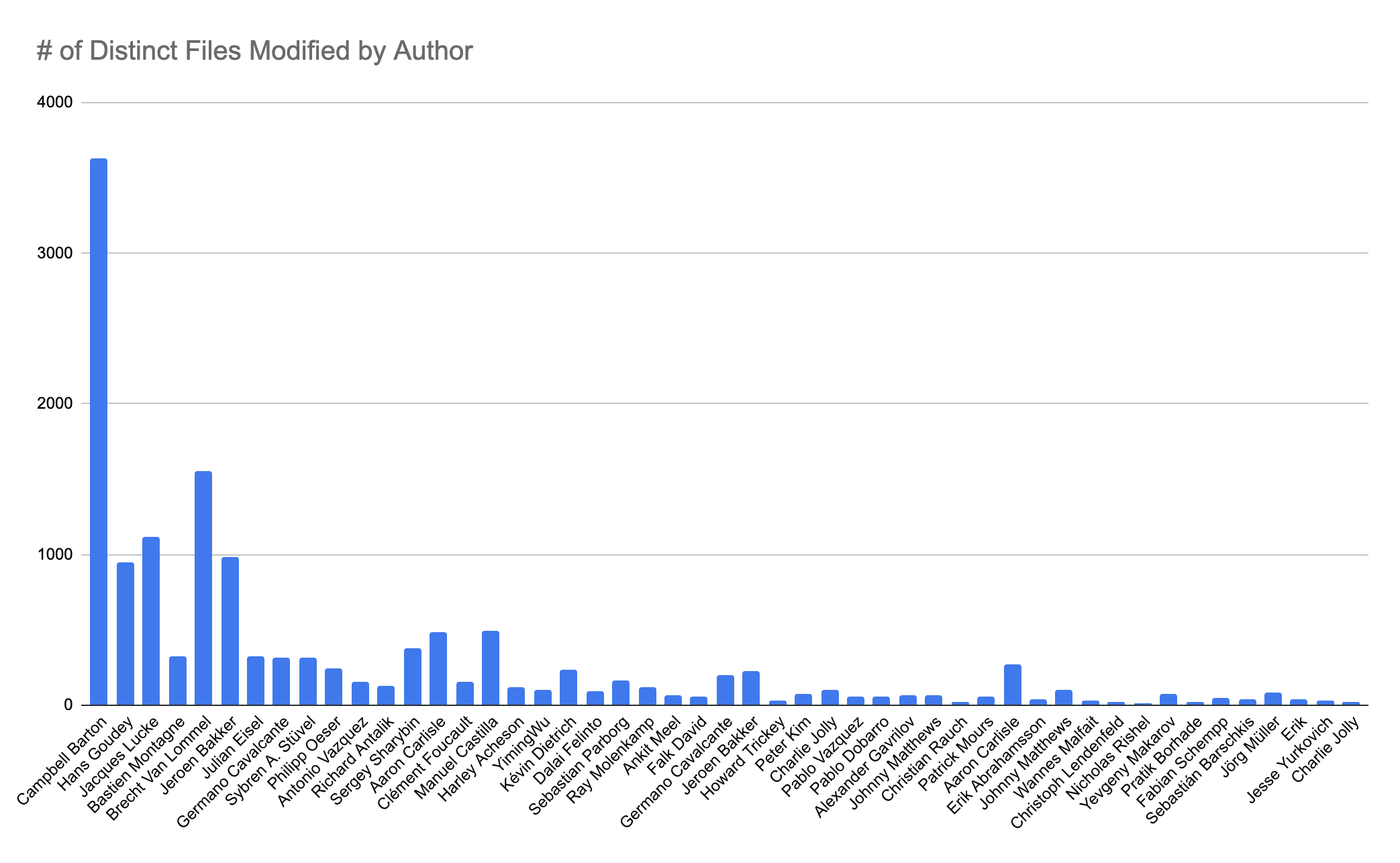In software, as maybe in life, change is as inevitable as death and taxes 🙂. SCM/VCS tools like Git, which manage code changes, are fundamental to anyone developing code. If DORA is your thing, you'll also know that "deployment frequency" is a key metric (as a proxy for measuring development velocity over time).
In our work on MergeStat, we've often wanted to understand how frequently we ship code. In particular, we want to ensure that our work makes it's way into the hands of our users on a regular basis. Luckily, we've been able to use MergeStat to keep tabs on our release frequency. We've built an internal dashboard using Grafana to support our activities around managing our releases:
This dashboard, and the queries powering it, allow us to answer some questions quickly:
- How long has it been since our last release?
- On average, how frequently do we typically release new versions? (Over the past 90 days)
- How are we doing relative to our own benchmarks of a "healthy" release cadence?
- Where time-between-releases under 1 week is healthy ✅
- Between 1 and 2 weeks is a warning ❗
- More than 2 weeks is an alert 🚨
And here are some of the SQL queries powering these views:
-- retrieve the days since the last MergeStat release
SELECT name, committer_when, ROUND(EXTRACT(EPOCH FROM now() - committer_when)/(86400), 2) AS days_since_last_release
FROM git_tags
JOIN repos ON git_tags.repo_id = repos.id
JOIN git_commits ON git_tags.tag_commit_hash = git_commits.hash
WHERE repo = 'https://github.com/mergestat/mergestat'
ORDER BY committer_when DESC LIMIT 1
-- retrieve the avg (mean) time between new releases, over the last 90 days
WITH tags AS (
SELECT
name, committer_when,
committer_when - LAG(committer_when) OVER (ORDER BY committer_when) AS since_prev_tag
FROM git_tags
JOIN repos ON git_tags.repo_id = repos.id
JOIN git_commits ON git_tags.tag_commit_hash = git_commits.hash
WHERE repo = 'https://github.com/mergestat/mergestat'
AND author_when > now() - '90 days'::interval
ORDER BY committer_when ASC
)
SELECT ROUND(EXTRACT(EPOCH FROM avg(since_prev_tag))/(86400), 2) AS mean_time_between_releases FROM tags
What comes next?
- We'd like to alert to our Slack when it's been too long since a release
- We'd like a regular push to our Slack for a regular update on how our release cadence is
If you found this interesting or would like a similar view of your release cadence, hop in our community Slack! We're always happy to chat about MergeStat there 🎉.