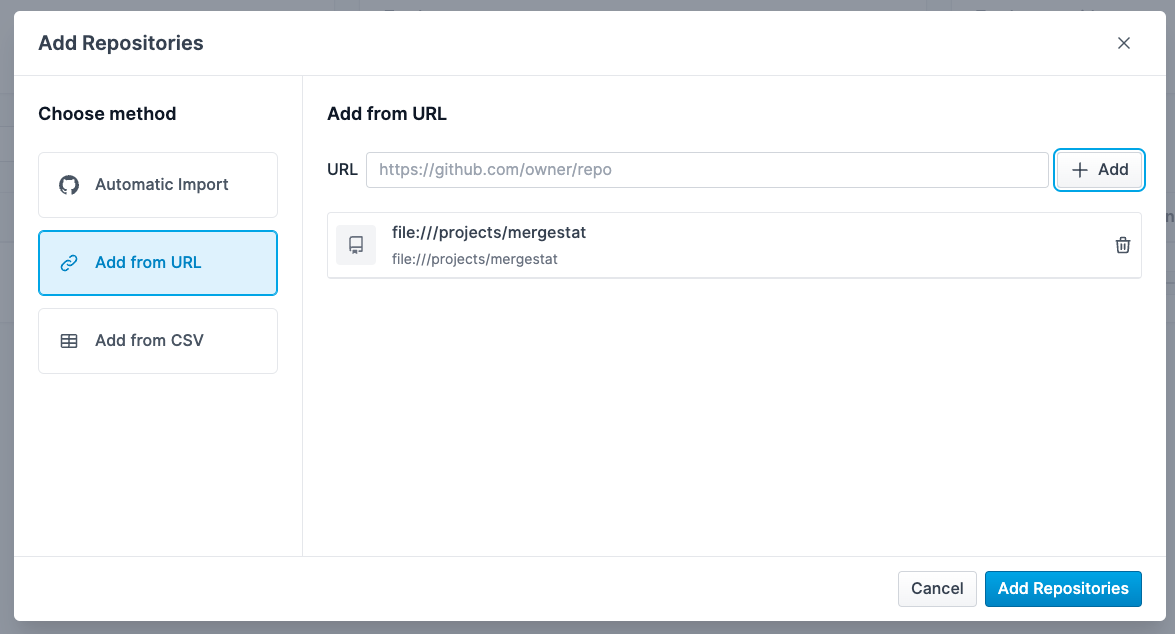Running Locally
Start by cloning the mergestat/mergestat repository to a local directory.
cd into the root of the repository and run:
docker-compose up
That should be sufficient to bring up a local instance of MergeStat 🎉.
To access the management console, visit http://localhost:3300/, and you should see a login screen:
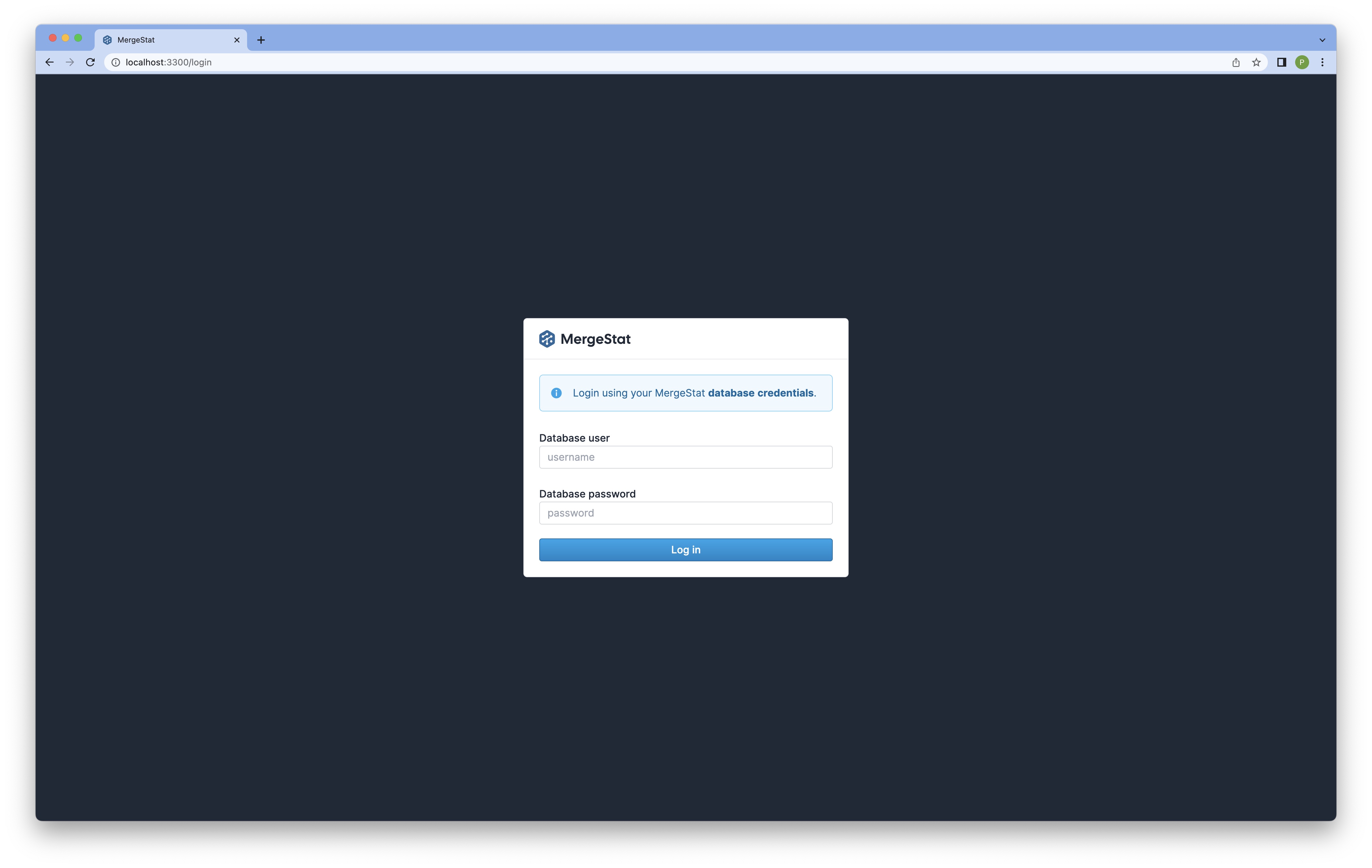
In order to login, you will need to authenticate with a database user.
By default, use postgres as the username and password as the password (this is configured in the docker-compose.yaml file).
Now you can begin adding Git repositories 🎉.
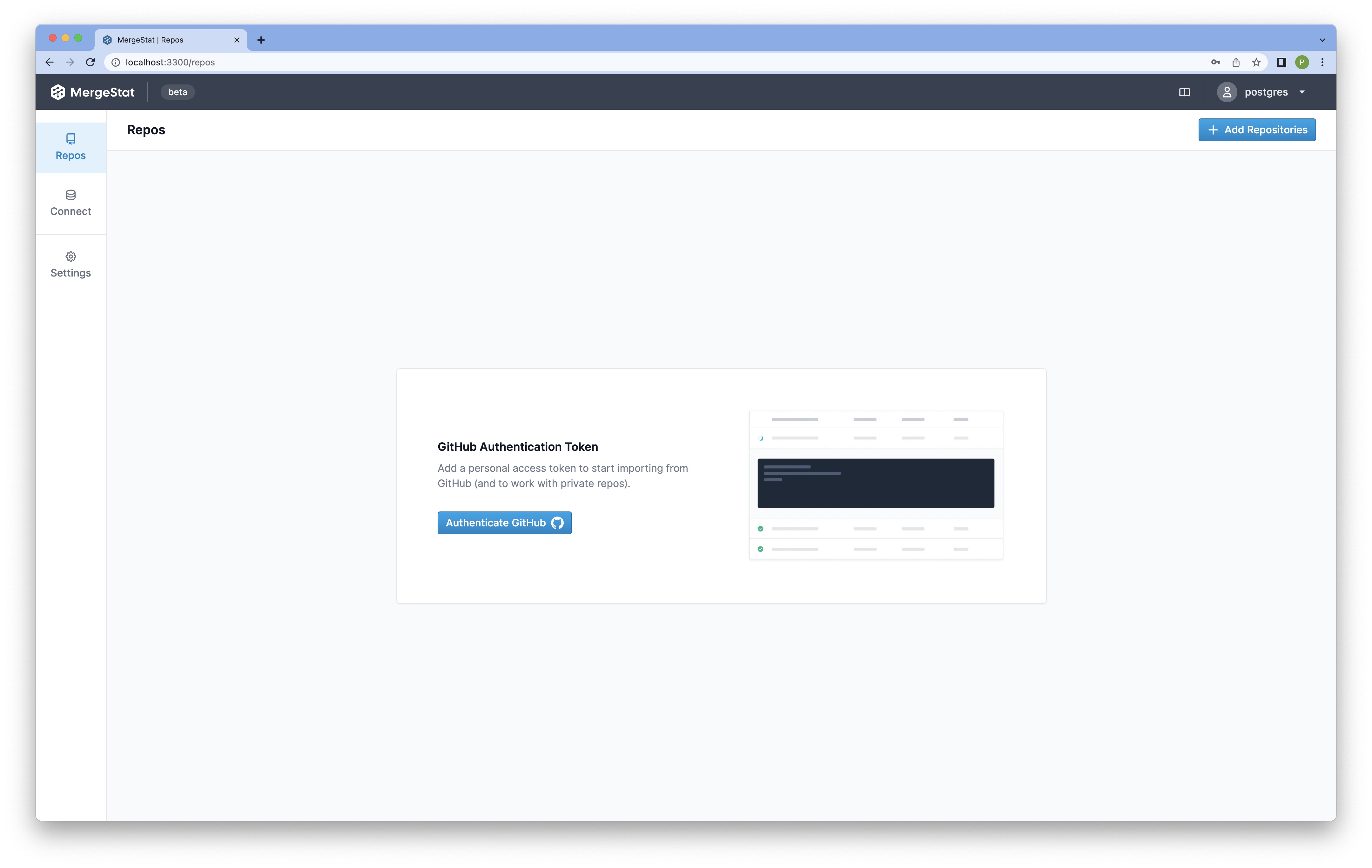
If you want to use MergeStat on private GitHub repos, automatically sync repos from a GitHub org, or use any GitHub API sync types, you will need to add a GitHub personal access token in the settings area (https://localhost:3300/settings).
Accessing Local Repositories
To access local repositories (git repositories on disk), you can bind mount a local directory into the worker service.
To do this, add (or uncomment) the following content to the docker-compose.yaml file:
services:
worker:
volumes:
- ~/projects:/projects # ~/projects can be any local path on your host, which MergeStat will now be able to access repositories from
After this you can use the manual repository import option to add the repository.
Use file:// as the url scheme and the absolute path to the repository within the container, for example, file:///projects/mergestat.